This is the third laptop I've owned, and I've been using it for approximately a year. So far, I am still quite satisfied with its performance. It is capable of handling almost every task I need to do, and I rarely encounter any performance issues that would prompt me to consider an upgrade.
I have installed various tools on this computer, including a note-taking application (Obsidian), window tiling (yabai), keyboard mapping (karabiner), and more.
I think I'll focus on the window tiling and keyboard mapping this post. The note taking application will be covered in another post as it' a little complicated.
I'm a big fan of nvim, so I prefer to perform all tasks using only the keyboard. That's why I need to customize the keyboard mappings because the default ones don't suit my needs. I use the Caps Lock key as the hyper key, and most of my key mappings revolve around this hyper key. This allows me to navigate through my system using Vim-motion key style. It fulfills all my requirements, and I find it really impressive.
I use Yabai as a window tiling manager, which is an alternative to i3 in Linux OS (I am already familiar with it since my previous computer ran Linux). It assists me in organizing screen space more effectively and allows for quick navigation between windows.
- Model Apple Macbook Pro 14 inch
- Chip Apple M series
- RAM 16GB
- Storage 512GB
- My yabai configGithub at /.config/yabai
- My simple keymapping(skhd) configGithub at /.config/skhd
- Karabiner configGithub at /.config/karabiner
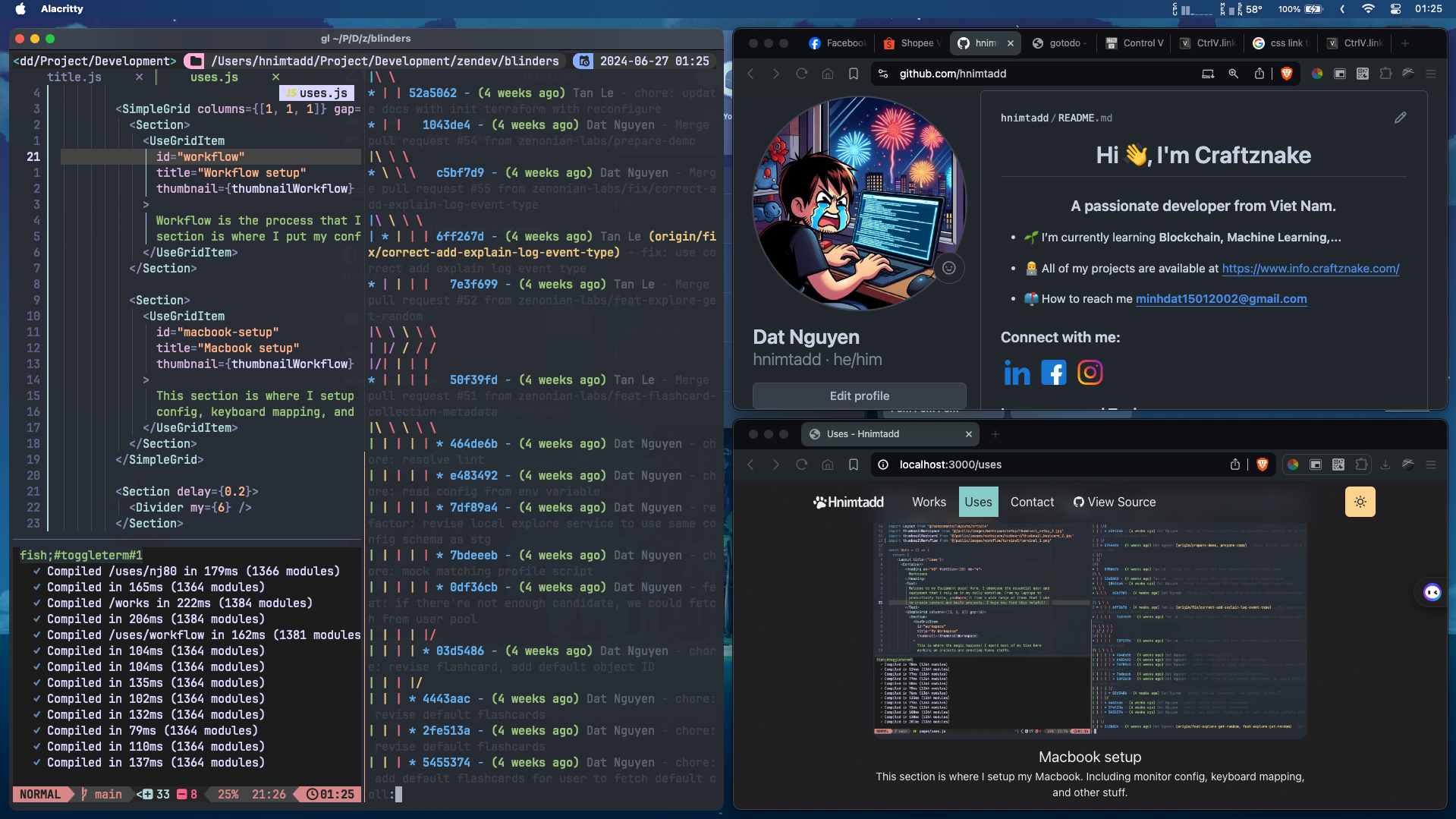
Yabai + Skhd + Karabiner